GrafiMX Image reducing without loss of quality
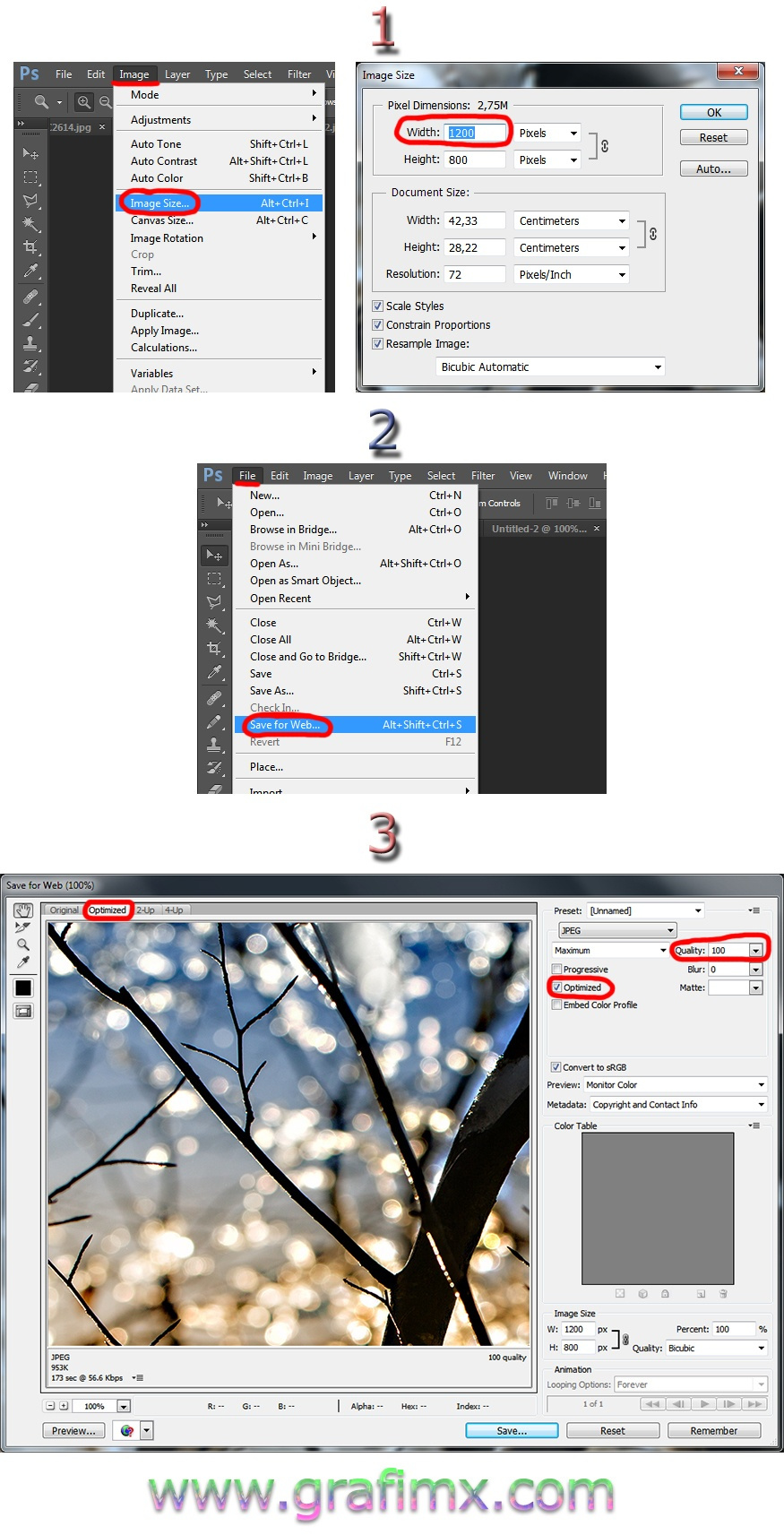
Landscape-oriented/horizontal photos: Width 1200 pixel, Height 800 pixel.
Portrait-oriented/vertical photos: Width 600 pixel, Height 900 pixel.
Only one of both parameter (for example Width) must be listed. Photoshop autocomplets the other parameter.
Likes
Websites with images in original size are becoming too slow, because larger pages take longer to load. It is a big problem for the members too, because it needs too much time by uploading a photo. Users of slow sites spend less time on the site and click through less. Small sites cut their load time in half.
So it is very important for website developers to integrate a tool for photo compressions. facebook and many other sites for free are using such tools too. But such tools don't garantee the best quality of your photo.
It doesn’t matter which website: They all suggest to reduce the photo by yourself before (!) uploading to save the better quality of your photo
So it is very important for website developers to integrate a tool for photo compressions. facebook and many other sites for free are using such tools too. But such tools don't garantee the best quality of your photo.
It doesn’t matter which website: They all suggest to reduce the photo by yourself before (!) uploading to save the better quality of your photo

Bettina Bruns 22.04.2015 - 00:08














